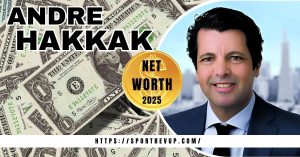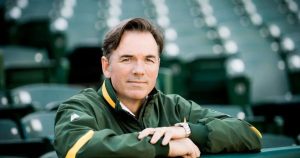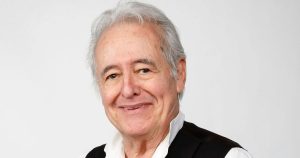In recent years, Peloton Bikes from Peloton Interactive, Inc. have gained immense popularity as internet-connected stationary bikes with interactive fitness classes. However, with multiple generations and models, it can be confusing for buyers to determine which Peloton bike they have or should purchase.
In this comprehensive guide, we’ll explore the different Peloton bike generations, how to identify yours, and what factors to consider when choosing the right one for your needs.
What Are the Different Peloton Bike Generations?
The original Peloton Bike has five distinct generations, each with technological advancements and feature upgrades. Additionally, the more advanced Peloton Bike+ model has two generations so far. Here’s a quick overview:
Peloton Bike Generations
| Generation | Screen | Operating System | Key Features |
| Generation 1 | 21.5″ LCD | Android 4.1.1 (Jelly Bean) | Basic fitness classes |
| Generation 2 | 22″ LCD | Android 5.1 (Lollipop), later upgraded to 7.0 | Improved user experience |
| Generation 3 | 21.5″ LCD | Android 7.0 | Bluetooth connectivity, better audio |
| Generation 4 | 21.5″ LCD | Android 7.0 | Enhanced software and hardware |
| Generation 5 | 21.5″ LCD | Android 7.0 | Interactive workout sessions |
Peloton Bike+ Generations
| Generation | Screen | Key Features |
| Gen 1 (2AA3N-TTR01) | 23.8″ LCD | Front speakers, rear subwoofers |
| Gen 2 (2AA3N-TTR02) | 32″ LCD | Larger display, more workout options |
As you can see, the primary differences lie in the screen size, operating system version, and specific feature enhancements like Bluetooth connectivity, improved audio, and interactive workout capabilities.
More Post:
Sweating out the Stress: Salma Hayek Embraces the heat in her Steamy Sauna Instagram photos
How to Tell Which Peloton Bike Generation You Have

If you already own a Peloton bike, identifying its generation is crucial to understand its capabilities and potential resale value. Here’s a simple three-step process:
- Locate the model number: This can typically be found on a label inside the front or rear fork, or behind the flywheel.
- Match the model number: Compare your bike’s model number to the lists provided earlier for the Peloton Bike and Peloton Bike+ generations.
- Check the tablet settings (alternative method): Go to the tablet’s Settings > About section to find the model number listed there.
By following these steps, you’ll be able to accurately determine which generation of Peloton bike you own.
Why Identifying Your Bike’s Generation is Important
Knowing your Peloton bike’s generation can help you:
- Understand its feature set and limitations
- Decide if you need to upgrade for specific capabilities
- Assess its potential resale or trade-in value accurately
- Find compatible accessories and compatible software updates
With this information, you can make informed decisions about using, maintaining, or potentially upgrading your Peloton bike.
How Can You Tell the Difference Between Peloton Models?

While the Peloton Bike and Peloton Bike+ share many similarities, there are several key differences worth noting:
| Feature | Peloton Bike | Peloton Bike+ |
| Display Screen | 21.5″ HD Touchscreen (Tilt) | 23.8″ Anti-Glare HD Touchscreen (360° Rotation) |
| Auto-Resistance | No | Yes |
| Speakers | 2 x 10W (Rear-facing) | 2 x 20W (Front & Rear-facing) |
| Apple GymKit Integration | No | Yes |
| Charging Port | USB Micro | USB-C |
| Camera | 5MP | 8MP |
| RAM | 2GB | 4GB |
| Processor | 2.0 GHz Quad-Core | 2.5 GHz Quad-Core |
| Price | $1,445 | $2,495 |
The Peloton Bike+ offers a larger rotating touchscreen, automatic resistance adjustment, better speakers, Apple GymKit compatibility, and more powerful hardware. However, it comes at a higher price point.
When deciding between the two models, consider your budget, workout preferences (cycling only vs. other exercises), and desired features. The original Peloton Bike may suffice if you primarily want cycling classes, while the Bike+ caters to those seeking a more comprehensive home gym experience.
How to Evaluate a Used Peloton Bike
With Peloton’s popularity, a thriving market for used bikes has emerged. If you’re considering a pre-owned Peloton bike, here are some tips for evaluating it:
- Inspect for wear and tear: Check the bike frame, pedals, and touchscreen for any visible damage or excessive wear.
- Test all functions: Ensure the resistance knob, pedals, touchscreen, and speakers are working correctly.
- Inquire about maintenance history: Ask the seller about any repairs or replacements made to the bike.
- Verify the generation and mileage: Determine the bike’s generation (using the methods mentioned earlier) and inquire about its mileage or usage history.
Buying a used Peloton bike can save you money, but it’s crucial to thoroughly inspect the condition and ensure it meets your expectations. Additionally, consider purchasing from reputable sources like Peloton’s official refurbished program for added peace of mind.
Key Considerations When Choosing a Peloton Bike Generation
When selecting the right Peloton bike generation for your needs, keep these key factors in mind:
Budget
Peloton bikes can be a significant investment, with prices ranging from around $1,445 for the original Bike (Generation 1) to $2,495 for the latest Bike+ (Generation 2). Used or refurbished models can be more budget-friendly options, but their availability and condition may vary.
Desired Features
Newer generations typically offer more advanced features like larger touchscreens, automatic resistance adjustment, better audio systems, and enhanced workout tracking. Assess which features are most important to you and choose a generation that aligns with your preferences.
Intended Use
If you’re primarily interested in cycling classes, the original Peloton Bike or earlier generations may suffice. However, if you want to incorporate strength training, yoga, or other workout types, the Peloton Bike+ with its rotating screen and broader class selection might be a better choice.
Remember, while newer generations tend to offer more features, older models can still provide an excellent cycling experience, especially if you don’t require the latest bells and whistles.
Conclusion
Determining the Peloton bike generation is crucial for understanding its capabilities, features, and potential resale value. By following the simple steps outlined in this guide, you can easily identify which generation you have or are considering purchasing.
When choosing a Peloton bike, carefully evaluate your budget, desired features, and intended use to select the generation that best suits your needs. Don’t hesitate to seek guidance from knowledgeable sources or consult customer reviews to make an informed decision.
Ultimately, whether you opt for the latest Peloton Bike+ or a refurbished older model, the key is finding a bike that fits your fitness goals and lifestyle while providing an engaging and enjoyable workout experience.

I founded the sports news website SportRevUp in 2022 to deliver breaking news and in-depth analysis on major leagues like the NFL, NBA, and MLB.
With years of experience reporting on professional sports, I created an ad-free platform for engaging coverage and discussion as editor-in-chief overseeing all content strategy.
I continues developing SportRevUp to provide sports fans the news and discussion they crave about favorite teams and athletes.